What happened in May?
This month, our release’s codename is “Bear” because we are, once again, making you even more powerful.
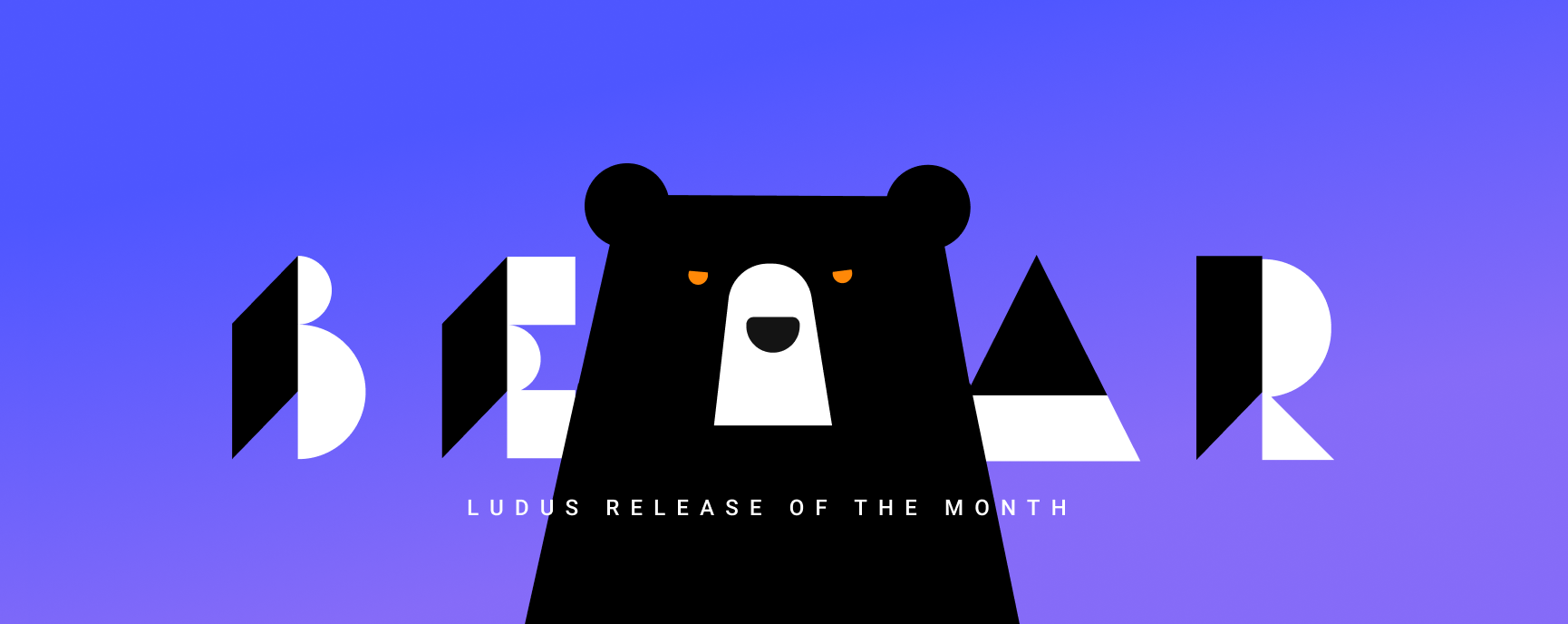
Ludus Vox
This was definitely the biggest announcement of the month. From now on, you can add your voice (and your face) to any of your slides in just a few seconds. Everything is explained in details in this article.
If you want to skip the details and go directly to the demo, here is a sample presentation where our friend Carl talks about dinosaurs.
Filters
One less thing you’ll have to do in Photoshop: now you can add filters to your images directly from the editor. The four initial filters we provide will be quite familiar to you: brightness, contrast, saturation and blur. More will come later.
Export slide as JPG/PNG
Now you can export the current slide as an image (JPG or PNG). No need to say more, it’s quite self-explanatory.
Transitions preview
Now you can preview transitions! No need to go back and forth between the editor and the viewer anymore!
Fit to canvas
Wanna make an item cover the entire slide? Now there’s a button for that! It works with rectangles, images, videos and rich objects (such as CodePen, Sketchfab or Typeform).
(And if you don’t like clicking on buttons, you can also use the keyboard shortcut Cmd/Ctrl+E.)


PDF import
You can now import PDF files coming from PowerPoint, Keynote and Google Slides (or anything else, really) into Ludus! You’ll find more info about this brand new feature in this article.
Clickable URLs
URLs are now clickable in the viewer! The best part? You have nothing to do, it’s automatic!
Improved CodePen
We also improved our CodePen integration in May! Now you can completely hide the controls, choose a theme (light or dark) and choose the default tab(s) to show (code and/or result). That means you can now use CodePen to create beautiful effects and backgrounds for your slides.
Here’s a sample presentation to see it in action.
Ludus in the medias

Good stuff: we were mentioned by inc. magazine in their article 8 Innovative Productivity Tools You Probably Haven’t Heard Of. Even thought it’s super nice to be featured in such an important publication, we hope that the “you haven’t heard of” part will soon become a thing of the past. Don’t hesitate to help us correct this and share the love on Twitter by clicking on this link.
HeyDesigner
We also were on HeyDesigner last month! Find out why, as a designer, Lionel Cordier never liked presentation tools (which led him to build Ludus).
Pimp My Slide™
Last but not least, we started a new series on YouTube with quick tips to make your slides even more awesome. Here’s a list of the first 5 episodes:
- Pimp My Slide #1: How to create a before and after in Ludus
- Pimp My Slide #2: How to use blend modes with videos and/or GIFs
- Pimp My Slide #3: How to insert a 360° image
- Pimp My Slide #4: Create your bullet points and re-use them with Smart Blocks
- Pimp My Slide #5: Create a non-linear presentation by referring to specific slides
May is over but again, new exciting features are coming up in June! Stay tuned and don’t forget to follow us on Medium, Facebook, Twitter or LinkedIn; or just keep an eye on our changelog :)
 By
By